| HOUSTON, WE HAVE LIFTOFF... |
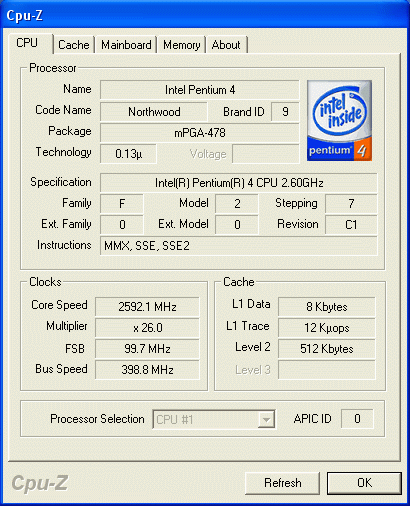
With the PowerLeap P4/N adapter and 2.6GHz Northwood P4 processor installed, there was nothing to do but take a deep breath and push the power button! The unit fired right up and XP Pro began to load. Boot-up proceeded normally (if a bit quicker!), and I was soon looking at my XP desktop. The first thing to do was check that the processor was operating at its design speed. This was quickly confirmed by running a nifty little utility called CPU-Z (download it HERE) that showed the processor clock at the expected 2.6GHz. See for yourself in the screenshot at right.
I then ran through a number of common tasks and applications, with everything appearing to function absolutely normally. Cool! Time to benchmark....
| BENCHMARKING PLAN |
To quantify the impact of the CPU upgrade, I selected a total of seven different benchmarks, two of them purely focused on the CPU, and the other five being video benchmarks of varous types. I use a heavy mix of video tests because very often the motivation for upgrading the processor in a PC is to improve 3D gaming performance. The display conditions employed in the video benchmarking reveal different information about the upgrade. It is possible to run such tests in a CPU-limited state, i.e. where the video card is running in a "data-starved" condition, pumping out graphics as fast as the CPU can provide the data. But more commonly, the CPU and video card are both handling a share of the load, and the test results give an indication of the overall system performance. Both of these types of video benchmarking were employed here. Here are the tests that were run:
- Sisoft Sandra CPU Arithmetic & Multimedia Tests
- PCMark2002 CPU Benchmark
- 3DMark 2001SE v.330 Multi-test Video Benchmark (Direct3D)
- Vulpine GLmark v.1.1p Video Benchmark (OpenGL)
- GL Excess v.1.1 Multi-test Video Benchmark (OpenGL)
- Unreal Tournament 2003 Demo Benchmark (Direct3D)
- Quake 3 Arena "Demo002" Timedemo (OpenGL)
Additionally, the video performance tests were completed with two different video cards. One was a mid-range Gainward 64MB Geforce4 Ti4200 card, widely acknowledged as giving the best balance of performance and price among current video cards. So this card gives a view of the impact of the CPU upgrade in the context of a "mainstream" video card.
The second was a real treat to be able to experience--the current 3D performance crown holder, the amazing Radeon 9700 Pro. I was fortunate enough to be able to borrow this card from a friend and see what the PowerLeap upgrade was capable of doing when paired with the hottest vid card that money can buy at the moment.
| BENCHMARK TEST PLATFORM |
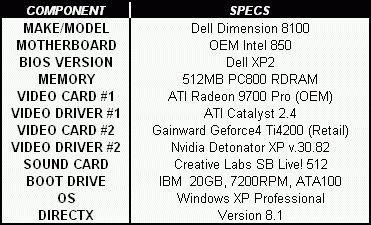
As previously described, the testing was done on a Dell Dimension 8100, initially equipped with the stock 1.3GHz Willamette P4 processor. A few more details on the test system configuration, including relevant hardware and software parameters, are shown at right.
Naturally, the initial testing was done on the unit before the CPU upgrade, to establish a baseline of performance with the original Willamette P4. The CPU benchmarks were run with the Radeon video card installed, not that it made any difference for these particular tests, due to their nature. The video benchmarks were run sequentially with both the Radeon 9700 and the GF4 Ti4200 cards.
So, using the above benchmarking plan and test platform set-up, I completed the benchmarking with both P4 processors and plugged the results into my trusty Excel spreadsheet. And I know that you're just DYING to find out what happened, so click on the arrow....
 |
 |