| CPU BENCHMARK RESULTS |
I present these results with some reservations, only because I feel that a "pure CPU" test is of limited value in predicting the real performance impact of a CPU upgrade. Indeed, the way several of these benchmarks work, you can calculate the percentage increase in results by simply dividing the new processor clockspeed by the old one! But the fact is that there are actual circumstances where systems can be running a task that is almost completely CPU constrained. Certain games, when run at low screen resolutions, show this behavior, since the video card is essentially waiting on the CPU for data to display. The 640x480 Quake 3 Arena benchmark shown in the table below falls into this category.
Certainly, the results obtained confirm the relative speeds of the two processors, since the doubling in clockspeed represented by the upgrade is reflected in performance gains of almost exactly 100%, particularly on the Sandra and PCMark2002 tests. The GL Excess CPU/FPU benchmark even managed to achieve a gain of over 100%, something that I'm still trying to figure out! The Q3A results are a bit more realistic, showing a 70% gain under CPU-limited test conditions. So while the results may not be directly predictive of real-world system performance improvement, they certainly confirm that the upgrade had the expected effect from a processor clockspeed standpoint.
Here's a table of the results, plus a chart to show the data graphically. Note that the Q3A framerates have been multiplied by a scaling factor of 50 to get them to display comparably with the other benchmark data:
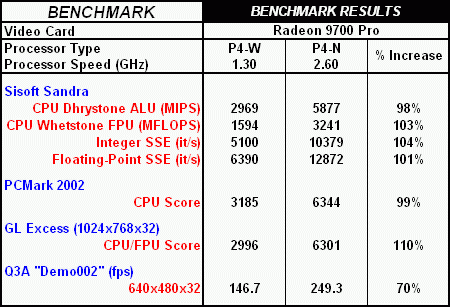 |
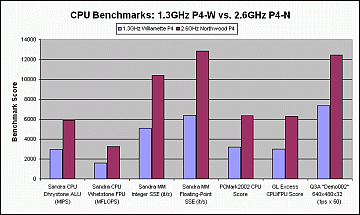 Click on chart to enlarge |
| VIDEO BENCHMARK RESULTS |
Now we get to the benchmarks that I personally find more interesting, probably because I enjoy 3D gaming so much. I also consider these tests to be particularly relevant because so many CPU upgrades are driven by a desire to improve system gaming performance. Let's face it--few mainstream applications will push a PC as hard as some of the more demanding 3D games. If you don't believe me, try running Unreal Tournament 2003 on a P2-400!
As expected, the performance increases seen from the CPU upgrade are more modest here, because the processor is only a piece of the overall 3D performance equation. This becomes very evident when you look at the results for the Radeon 9700 Pro vs. the Geforce4 Ti4200. You'll notice right away that the performance gain for the faster processor was consistently larger for the Radeon card than for the GF4. Why would this be? Well, clearly the Radeon is the more powerful card, and will therefore tend to be more constrained in it's performance when a weaker CPU is feeding it data. So give it a more capable processor to work with, and it's performanmce potential really begins to shine.
This also serves to show why spending big bucks on the hottest new video card isn't necessarily the smartest way to boost gaming performance. Take a look at the table and answer this question: Starting with the 1.3GHz Willamette P4 and the GF4 Ti4200, would upgrading to the 2.6GHz Northwood or the Radeon 9700 Pro give you the best overall boost in 3D performance? Surprisingly to many people, the answer in this particular case is the CPU upgrade. Now that could change with different hardware configurations or if you run your games at very high resolutions and quality settings, but the bottom line here is that it shouldn't be a foregone conclusion that a better video card is always the best way to upgrade system video performance!
Here are the data and charts, for your perusal:
Summary Table of Video Benchmark Results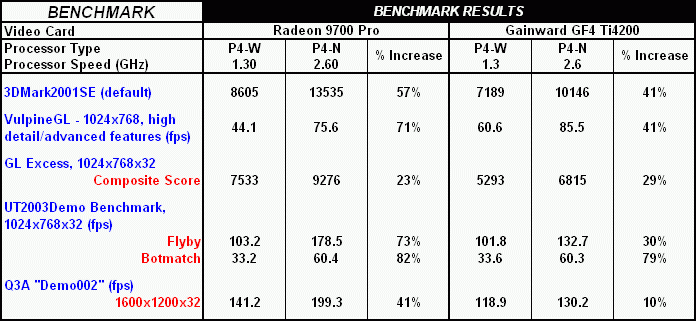
 |
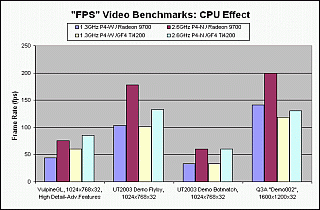 |
| DISCUSSION, CONCLUSIONS & RECOMMENDATIONS |
So, considering all the data, what did we achieve with this CPU upgrade? Quite a bit, it would seem!
The CPU benchmarks show exactly the kinds of gains we would expect to see for a doubling of processor clockspeed, though this magnitude of perfomance gain isn't reasonably to be expected in "real world" computing tasks. But the various video benchmarks show dramatic gains, too, with many of them increasing in the 40 - 80% range. That is certainly nothing to sneeze at! And these gains are more than just some bigger numbers on a spreadsheet. I can tell you that trying to run Unreal Tournament 2003 at 1024x768 with quincunx antialiasing and 4x anisotropic filtering on the 1.3Ghz Willamette P4/GF4 Ti4200 combo resulted in an unplayable degree of choppiness. But with the 2.6GHz P4/N rig in the machine, the game looked GREAT and ran as smooth as butter under those same conditions.
BOTTOM LINE:
There's no doubt that this isn't exactly a cheap upgrade. Though PowerLeap doesn't currently offer the 2.6GHz P4 as part of a total upgrade package, the 2.4Ghz version currently sells for $300 (see it HERE). Though less convenient, you can save some money by buying just the P4/N adapter with its custom heatsink/fan ($50) and then separately purchasing the 400MHz FSB Northwood P4 of your choice to go with it. For instance, as I write this, an OEM version of the 2.4GHz model is available at NewEgg.com for $188, and would perform nearly as well as the 2.6GHz ($309 currently). Many people consider the 2.4GHz processor to be the performance vs. price "sweet spot" for the P4 right now, for good reason. So one could do this upgrade for as low as $238 today, not counting tax, shipping and handling charges.
Is it worth it? This is a question only you can answer for yourself. But seeing as how many of these early Willamette P4 systems cost $2000 or more less than two years ago, boosting their performance by the magnitude demonstrated above should extend the useful life of these systems considerably. In that light, this would seem to be a pretty reasonable additional investment, particularly for the avid gamer.
|
Dec.19, 2002
Questions or comments? E-mail me at THIS LINK |
|
