| THE RIGHT TOOLS FOR THE JOB: |
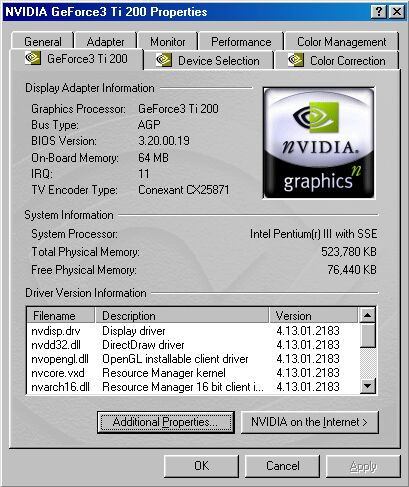 |
Once you know where you're starting from and where you might reasonably expect to end up, you need to have a good means of getting there. That means solid drivers and a good overclocking utility. I don't care WHOSE NVidia-based card I buy, I never use the board maker's drivers, and I recommend this same strategy to everyone: USE THE NVIDIA "DETONATOR" REFERENCE DRIVERS (available HERE). They are always the most up-to-date drivers available, and all the third-party tweaking utilities for NVidia cards are designed to work with them. In point of fact, the card makers' drivers are all based upon the NVidia reference driver core, and are then modified--some pretty extensively and others almost not at all--to the card maker's particular requirements.
At right, you'll see the familiar main properties tab for the Geforce3 Ti200 when the NVidia reference drivers are used. This tab is accessed by opening the Display Properties applet, then selecting the Settings tab and clicking on the Advanced button. The overclocking tab (called "Clock Frequencies", actually) is still a couple of clicks away, via the Additional Properties button--IF you've enabled it in the Registry!
The NVidia Detonator drivers have an overclocking utility built into them, but it has two big drawbacks: (1) it is disabled by default and needs to be turned on with a Registry hack, and (2) it's buried way down in the Display Properties applet and takes a long time to get into. Pretty inconvenient, IMO. So I use a "tweaking" utility that allows me to change clockspeeds much more quickly and conveniently. There are several of these programs available, but the one I like is called NVmax, and is available for download from the NVMAX HOME PAGE, as well as several other websites. The version I'm currently using is 3.00.72b, but one word of caution--it doesn't work with the current official NVidia driver release, version 23.11. So I use the recent 21.83 driver set instead (you can still get them from THIS LINK, at Reactor Critical). As I type this, the most current version of NVmax is 4.00.40, and is reported to work on all NVidia Detonator drivers up through the v.27.xx beta versions. But I haven't tried this version of NVmax yet, so I can't really comment knowledgeably on it.
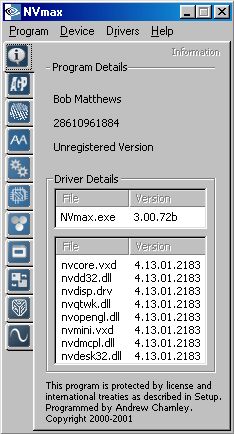 |
NVmax allows you to adjust a boatload of settings on your NVidia card, besides just the clockspeeds. Its interface is small, so it doesn't take up much room on your screen. At left is the Program Details tab of the NVmax utility, showing the NVidia driver file information. You get to the various performance parameter adjustments by clicking on one of the icons arranged vertically down the left side of the program interface. The overclocking tab is the one that looks like two meshed gears.
NVmax lets you dial the core and memory clockspeeds up & down over a wide dynamic range, and has the option of making the settings temporary (i.e. they reset to the defaults upon next reboot) or permanent. I use the temporary setting until I'm sure that I've defined stable clockspeed values, and then switch to the permanent setting.
| IMPORTANT NOTE: Shortly after I completed this article, the author of NVmax announced that he would be issuing no further updates, and would no longer provide technical assistance for the utility. Too bad, because it was a good one. But NOT TO WORRY, because there are other excellent alternatives. The one I'm using now is RIVA TUNER , and it seems to cover all the bases that NVmax did, and then some. The user interface is a bit more complicated, but you shouldn't have much trouble switching over to it. And it seems to be updated frequently, and works very nicely with the current 29.42 WHQL drivers. Give it a try.... |
 |
 |