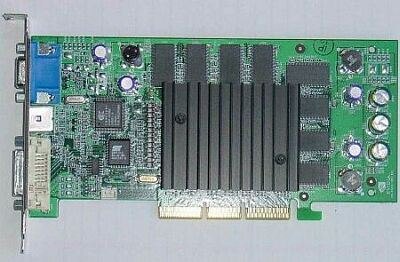|
*** BIG HONKIN' DISCLAIMER *** (Sorry, but it's a necessary evil...) |
|
OK, let's get this straight right up front. We're going to be talking about fiddling around with hardware and making it run at conditions beyond which the manufacturer recommends it be used. Done correctly, this is a very low risk scenario, but it is always possible for BAD THINGS to happen. I really doubt that they will, but if they do, just be very clear that:
|
| WHICH GF3 TI200?? |
Though I put this guide together for the Geforce3 Ti200 owner looking to improve the performance of his/her new card, you may be shopping around for one or just considering the possibility of a video card upgrade. I'm not going to try to point you to any one GF3 Ti200 card (there are several excellent ones available), other than to comment that I am extremely pleased with the Gainward card I bought late last November. I'd suggest that you poke around the many hardware-oriented websites and educate yourself. You can find links to several of these on my HOME PAGE, or try doing a Google search on the subject. One source in particular that I'd like to point out is THIS ARTICLE at AnandTech.com, one of the absolute best PC hardware sites on the web. The review covers a wide number of Geforce2 and Geforce3 Titanium cards, including four GF3 Ti200's, and looks closely at "overclockability". After reading it, I have to say that my decision to buy the Gainward card is looking awfully good! But to be fair, there are several more good GF3 Ti200 cards available beyond the four reviewed there.
One other comment, and I want the reader to understand that this is strictly personal opinion and that I gain NOTHING by making it: If you are in the market for a video card, GF3 or otherwise, be sure to stop by NEWEGG.COM and check out their offerings. Their combination of extensive selection, rock-bottom prices, and first-rate customer service makes them the video card vendor of choice, IMO. Check them out at RESELLERRATINGS.COM, and you'll see what I mean. I make these comments as a satisfied customer, having done business with them several times. Now, on with the show....
| GETTING STARTED: |
 |
First of all, before you start overclocking, it's a good idea to know (1) where you currently are at, and (2) approximately how far you can reasonably expect to go. The Geforce3 cards (as is the case with most video cards) have two components whose clockspeeds can be adjusted: the graphic processing unit itself, usually referred to as the "core", and the onboard video memory. These run at different speeds, i.e. asynchronously, and can be independently adjusted. The GF3 Ti200 ships with default settings of 175MHz for the core and 200MHz for the memory, per NVidia's specifications. But because this is double-data rate (DDR) memory, which processes data on the rise and fall of the clock cycle, that figure is doubled when talking about memory speed on these cards. So, your starting point with the GF3 Ti200 is 175/400.
With the NVidia reference drivers installed, you can "drill down" through Display Properties until you get to the Additional Properties control panel applet for the GF3 Ti200. If it's been enabled in the Registry, clicking on the Clock Frequencies tab will bring up the dialog box, shown at right. The "Allow clock frequency adjustments" box must be checked for the clockspeeds to show.
How far can you expect to go? Well, that depends upon a couple of things. First, you have to consider the physical setup of the card with respect to cooling. A GF3 Ti200 with good O/C potential should really have a fan--not just a passive, vaned heatsink--on the video chip. Heatsinks on the memory chips are also a good idea, though this doesn't have the degree of impact that cooling the core chip does. The photo of the Gainward card below shows exactly this kind of configuration. Fortunately, virtually all of the retail GF3 Ti200 cards are set up like this. Not so with OEM cards, though, where you are likely to run into cheaper configurations with poorer cooling performance. Take a look at the photos below.
Gainward GF3 Ti200 - Note the fan mounted on top of the main video chip, pulling power directly off the card. Also, there are separate vaned heatsinks mounted on each of the four pairs of memory ships, to help dissipate the heat that builds up there. Not as important as cooling the video chip, but it sure can't hurt. This is a typical cooling configuration for a retail Geforce3 Ti200 card.
Dell Geforce3 Ti200 OEM - The Dell Geforce3 Ti200 is typical of an "OEM" card, built to minimize cost. The video chip has a black passive heatsink mounted on it, and the eight video memory chips are bare. While the card has no trouble operating stably at the specified 175/400 core and memory clockspeeds, the potential for overclocking is obviously reduced, compared to the more robust cooling system the Gainward card employs.
|
|
Another important consideration is the QUALITY of memory is used. Memory is rated by the number of billionths of a second, or "nanoseconds" (ns), that it takes to complete one clock cycle. Mathematically, this is just the inverse of the clockspeed in MHz. The lower the ns rating, the faster the memory. So 5 ns memory translates to 200MHz, doubling to 400MHz if it's DDR. Thus, any GF3 Ti200 should have AT LEAST 5 ns DDR memory, to be able to run reliably at the specified default memory speed of 400MHz. To allow for some margin of safety, most if not all of these cards use somewhat faster memory than that. Some appear to use 4.5 ns memory (444MHz), but most, including my Gainward card, use 4.0 ns (500MHz). So knowing which you have is an important consideration in estimating how far you can safely push your memory clockspeeds. Retail cards are more likely to use the faster memory than OEM cards.
The story with the core is more straightforward. Here, we're all dealing with one type of chip (the GF3 GPU) from one manufacturer (NVidia). Now, I think we can reasonably assume that NVidia doesn't use different manufacturing processes for GF3 chips for Ti200's and for Ti500's, since that would add cost and complexity, and hamper production flexibility. The core clockspeed spec for the latter is 240MHz, so you can be pretty certain that NVidia's manufacturing folks would like to make ALL their GF3 chips so they would run at 240MHz. But the fact is that they won't. The percentage that will vs. the total is called YIELD.
Realistically, if yield was 100%, NVidia would be "aiming too low" and their marketing people would argue to set the clockspeed target higher. In this sense, yield and performance are always in opposition. The challenge is to strike the right balance between manufacturing cost and competitive performance in the marketplace. But the fact remains that chip makers are always trying to get their yields higher, because it drives overall manufacturing cost down. So we can reasonably assume that many of the chips that end up on Ti200 boards will run at speeds approaching 240MHz, with good cooling. For example, in that AnandTech article I mentioned previously, three of the four cards tested could be core-overclocked to at least 230MHz.
So, putting this all together, you can estimate a "top end" for your board. Let's take my Gainward GF3 Ti200 as an example. It has a good cooling system and 4.0 ns DDR memory, so you'd expect that it ought to be able to run pretty close to theoretical limits: 240/500. That would be a reasonable target to start out with, and if it will go farther than that, so much the better! And coincidentally, those happen to be exactly the core and memory speeds that the much more expensive GF3 Ti500 cards ship with. So if we can achieve them, we've got Ti500 speed for a Ti200 price!
Well, now that we know where we're starting from and about where we expect (hope??) to end up, how do we go about getting there?