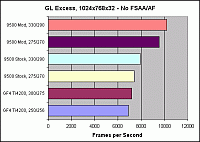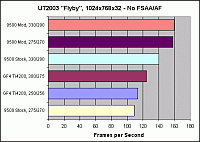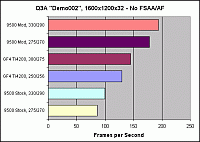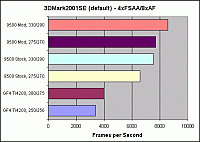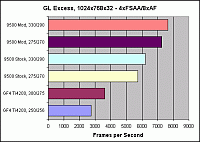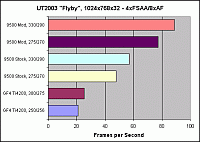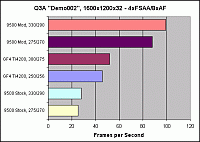| BENCHMARKS & OVERCLOCKING RESULTS |
The same four benchmarks that were run on the "stock" 9500 were repeated with the modified drivers. I carefully observed all benchmarks and only saw slight and fleeting visual anomalies in a couple of tests, so the modification was almost totally free of the artifacts that some 9500 owners had reported. I ran one set of benchmarks with full-scene anti-aliasing (FSAA) and anisotropic filtering (AF) turned off, and a second set with 4x FSAA and 8x AF settings. Enabling these image quality-enhancing parameters, in my opinion, is one of the big advantages offered by the Radeon 9700 cards, so quantifying the impact of the modification on their use was one of my main objectives.
After completing the initial group of benchmarks at the 9500's default clockspeeds of 275MHz core and 270MHz memory, I tried overclocking the card using the Rage3D Tweak utility (available for download HERE). The card came with 3.3ns Infineon memory modules, which should theoretically run at 300MHz or better. However, as reported by many card owners with this same memory, it's overclockability was disappointing. Settings of 300MHz or more would generate "pixel pop" artifacts and occasional polygon errors, so I was limited to 290MHz on the memory to insure good image stability. The core was more cooperative, running as high as 345MHz before screen lockups began to occur. For safety sake, I backed off to 330MHz for the benchmarking, but that still represents a pretty healthy clock boost for the core speed (20%). Overall, not quite up to 9700 Pro clockspeeds (325/310), but close! As before, I ran sets of benchmarks with FSAA and AF off and at 4x/8x.
I should also mention that with some brands of Radeon 9500 cards, overclocking has been "locked out" in the card BIOS. This is NOT true for the Sapphire cards, apparently, and I never touched the BIOS that came with the card. However, if you should run into this problem, all is not lost, since "hacked" versions of various Radeon BIOS'es that remove this block are available for download. Try Warp11's Radeon BIOS files at 3DChipset.com.
After completing the testing of the modified 9500, I re-installed the unhacked drivers, dropping the 9500's performance back to the "stock" level. The benchmarks were run again, this time using the overclocked core and memory settings.
Lastly, for the sake of comparison, I removed the Radeon 9500 and installed the original Gainward 64MB Geforce4 Ti4200 video card in the machine. As with the Radeon, I repeated the same benchmarks, with FSAA and AF on and off, and running the card with default clockspeeds (250/256) and maximally overclocked (300/275).
The results obtained from all this benchmarking is summarized in the following data table and charts. Two charts are shown for each banchmark test--one run with FSAA and AF turned off, and the second with those two parameters set to 4x and 8x, respectively. Here are the data and charts:
Benchmark Result Summary Table
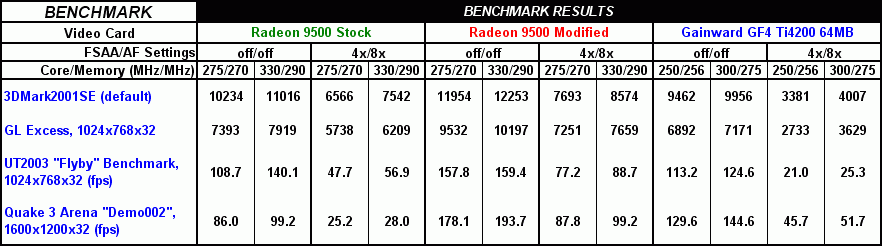
Benchmark Result Charts
(Click on charts to see larger version)
3DMark2001: No FSAA/AF
|
GL Excess: No FSAA/AF
|
UT2003 Flyby: No FSAA/AF
|
Q3A Demo002: No FSAA/AF
|
||||
|
|
|
|
| NOTE ON BENCHMARK RESULTS: In reviewing the above results, it became evident to me that some of the results seemed a bit low. I had run a borrowed Radeon 9700 Pro in this same PC when I first obtained it in December, and got a 3DMark2001 score of about 13,500 and a UT2003 Flyby frame rate of 178.5 fps (see details HERE). The results obtained on the hacked and overclocked 9500 should have been very close to those figures, but as shown above, were actually about 10% lower, a fairly significant difference. After some investigation, I determined that the problem lay with a TV tuner card I had installed in the machine between the original 9700 Pro benchmarking and the installation of the modified 9500. Software for the card that was automatically loaded on start-up was causing the performance drop. I disabled the auto-load and now I just start it manually when I want to use the card. Problem gone--I'm now getting ~13,600 on 3DMark2001 and 179.5 fps on the UT2003 flyby, exactly as expected.... |
| COMMENTS, CONCLUSIONS & RECOMMENDATIONS |
 |
As expected, the 9500 running as a 9700 via the hacked drivers dominated all the tests. The degree of improvement in the 9500's performance using the modified drivers varied greatly depending upon individual benchmark test and conditions, ranging from only 11% in 3DMark2001 with no FSAA/AF and with the card overclocked, up to a high of ~250% in Quake 3 Arena with FSAA and AF turned up. It's interesting to note that the poorest overall performance improvement was seen in 3DMark2001, yet this is probably the test that will be used by most 9500 owners to assess the effectiveness of the modification! The improvement in the two game benchmarks--Unreal Tournament 2003 and the venerable Quake 3 Arena--was much more pronounced, a fact that I think bodes well for gamers looking to the boost "real world" performance of their machines with a modified 9500 card. The table at right summarizes the percentage improvement seen in each benchmark for the modified drivers vs. the "stock" version.
Also, note how the modified 9500 really shoots out front in the game benchmarks when FSAA and AF are turned up. Though these image enhancement techniques still exact a significant performance penalty (about 50%), it's nowhere near as severe as is seen with the stock 9500 and the GF4 card, and the frame rates are still very smooth and "playable". More good news for gamers who enjoy turning up the "eye candy" settings!
As far as the overclocking potential of the Radeon 9500 goes, I'd rate it as good, not great. For the core and memory speed increases that were achieved, the overall performance of the "stock" card in the benchmarks increased by about 14%. The GF4 Ti4200 card was extremely comparable in this regard, though the overclocking boost for individual benchmarks was quite different. Interestingly, the overclocking benefit for the modified drivers was much less pronounced, averaging only about 8%. I suspect this occurs because the card is running at a much faster overall speed and thereby causes other system parameters (CPU, memory, HDD) to become bigger bottlenecks. Consequently, overclocking the card has less apparent impact, since these parameters aren't affected.
FINAL RECOMMENDATIONS:
As far as the stock 128MB Radeon 9500 card goes, I'd rate it as a solid 3D performer, though nothing to get excited about. Overall, it appears to be quite comparable to the Geforce4 Ti4200, though its performance holds up somewhat better with FSAA/AF enabled, and it has the advantage of being DirectX 9 compliant. But it also currently costs about $160 for an OEM card, when some retail box Ti4200's can be had for about $125, arguably making them a better overall value. If your objective is a good "stock" video card, it would probably make sense to spend the extra $20 - $25 more to get the 9500 Pro, which has the full 8 pixel pipeline implementation as purchased. But buying a "stock" card really isn't what this webpage is about.
So let's consider the REAL question: should you buy a 128MB 9500 non-Pro card with the express intent of performing the driver mod and running it as a 9700? In the immortal words of Sam Goldwyn, "All I can give you is a definite maybe." The bottom line is that you will be taking a RISK if you do so. Some proportion of these cards--and nobody knows exactly what proportion--will give visual artifacts that may be severe enough to be unacceptable to most users. So the question really boils down to whether that risk is acceptable to you. If you can live with the stock 9500 performance level, if you can get rid of the card without taking an economic bath, or if $160 just doesn't mean much to you, then this is a very tempting purchase to make, because the potential performance benfit is very substantial. To quote another movie icon, Dirty Harry Callahan, "Do you feel lucky, punk?" That's a question only you can answer....
|
January 21, 2003 Questions or comments? E-mail me at THIS LINK |
|