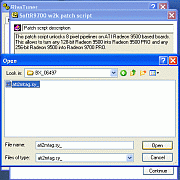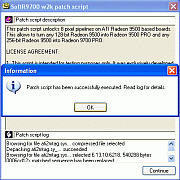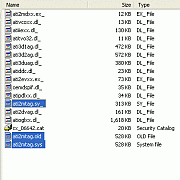| PUTTIN' THE SPURS TO THE 9500!! |
To try this out, obviously the first step was to get hold of a Radeon 9500 card. Interestingly, at this point, you can't buy one from ATI. But several of their partners are making them, notably Sapphire and Connect3D, with the former being much more prevalent. After a quick stop at NewEgg, where I usually get my vid cards, and finding that they were temporarily out of stock, I headed over to Allstarshop.com, another excellent hardware reseller. Sure enough, they had the 128MB Sapphire Atlantis Radeon 9500 in stock in an OEM version (no fancy retail box) for $157, with free UPS Ground shipping anywhere in the US. I placed my order and waited patiently. With Allstarshop.com in CA and me on the East Coast, that translates to about a week's worth of necessary patience. Seemed even longer, though!
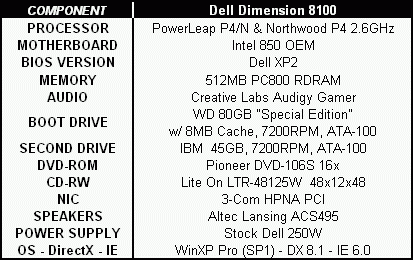 The Sapphire 9500 arrived in a plain brown cardboard box, but the card and all other contents looked to be identical to the retail package, with the exception of the lack of sexy paint on the box. The card itself looks just like the photo from NewEgg I posted two pages back, so I won't repeat it here. I removed the Gainward 64MB Geforce4 Ti4200 card from my upgraded Dell Dimension 8100 (see system configuration at right), installed the Sapphire card, powered up, and loaded the Catalyst 2.5 driver set (XP version) and accompanying ATI Control Panel software. The card appeared to function normally in all regards, and I established a performance baseline for this "stock" card by running the following set of benchmarks:
The Sapphire 9500 arrived in a plain brown cardboard box, but the card and all other contents looked to be identical to the retail package, with the exception of the lack of sexy paint on the box. The card itself looks just like the photo from NewEgg I posted two pages back, so I won't repeat it here. I removed the Gainward 64MB Geforce4 Ti4200 card from my upgraded Dell Dimension 8100 (see system configuration at right), installed the Sapphire card, powered up, and loaded the Catalyst 2.5 driver set (XP version) and accompanying ATI Control Panel software. The card appeared to function normally in all regards, and I established a performance baseline for this "stock" card by running the following set of benchmarks:
- 3DMark2001 SE v.330 @ 1024x768x32 (Direct3D)
- GL Excess v.1.1 @ 1024x768x32 (OpenGL)
- Unreal Tournament 2003 "Flyby" @ 1024x768x32 (Direct3D)
- Quake 3 Arena "Demo002" Timedemo @ 1600x1200x32 (OpenGL)
All tests ran normally, and results were about where I expected them to be for this mid-range performance card. Now things were about to get interesting, as I prepared to do the driver modification and repeat the tests.
The first step was to download the RC 12.1 version of Riva Tuner from THIS LINK at Guru3D. This version contains the "SoftR9700" script needed to modify the Catalyst drivers, but note that this version only works with Win2K/XP. However, a patch for Win9x is available HERE at Guru3D's file downloads page. I would guess that this will be integrated into the next Riva Tuner release.
After installing Riva Tuner, I fired it up to run the patch. This process is a little convoluted, so I'd follow the directions posted in the SoftR9700 FAQ on the Guru3D Riva Tuner forum, to insure that you do it correctly. Basically, you need to fire up Riva Tuner, click on the Script icon on the Power Users tab, and then navigate to the subfolder where the SoftR9700 script resides and run it. Once you start the script, you'll be prompted to navigate to the folder where your drivers reside. Do NOT attempt to patch the installed version of the subject file, "ati2mtag.sys", within your Windows directory. This is a recipe for trouble, particularly with XP's file protection feature, which will repeatedly replace the patched file with the unpatched original, undoing all your hard work! Instead, browse to the location where the ATI driver files were extracted when you initially installed them (by default, C:\ati\support\) until you find the target file to be patched ("ati2mtag.sy_", the original, compressed version of the driver file). If the patch runs successfully, you'll get a screen message to that effect. If you look in the subfolder, you should now see a file named "ati2mtag.sys" and another named "ati2mtag.old". The former is the patched version and the latter is a backup of the original, in uncompressed form.
But you're not done yet. You still need to install the hacked driver, and that can be tricky, too. I would strongly recommend AGAINST running the SETUP.EXE file in the driver folder. For reasons that are not completely clear to me, that method doesn't work for some people, myself included. When I did this and tried running benchmarks, it was quickly obvious that nothing had changed. Instead, install the drivers the old-fashioned manual way, by going into Device Manager, opening up the Radeon 9500 Properties and updating the driver from there. Navigate to the location of the hacked drivers until you locate the required INF file, and install from that. This method did the job for me, and I have since repeated it a a couple of times to confirm its reliability.
Here are a series of screenshots that show the basic steps followed in this sequence. Click on a shot to see a larger version:
|
NOTE ON USING HACKED DRIVER FILES: While the SoftR9700 script method offers a convenient means of modifying the driver, it's certainly not the only one. As previously mentioned, hacked files are available for download that will accomplish the same end. The W1zzard drivers (available HERE) are probably the most popular, but I understand there are other sources, too. The advantage that this option offers is that it's likely that hacked driver files will become available more quickly, when new ATI driver sets are issued. Since the SoftR9700 script is tied in with the Riva Tuner utility, it naturally takes longer for updates to appear. So if you're one of those performance-starved gamers who just has to check out the latest drivers when they appear, this method is probably your best bet. If you prefer to go this route, I would recommend the following sequence to avoid problems when installing the hacked files:
|
The quick way to confirm the effectiveness of the driver modification is to run the two fill-rate tests in 3DMark2001. You can change the test sequence to run only those two tests, so that you won't have to sit through the long game benchmark sequences that would normally run first. For the unmodified 9500, most users report getting a result on the single fill test in the 900's and in the 1100's for the multi-fill test. After successfully installing the modified drivers, this typically jumps up to around 15xx/21xx. Of course, keep your fingers crossed that you're not viewing the fill-rate tests through a checkerboard pattern!
This is exactly what I did after successfully installing the patched driver, and was encouraged to find that the expected fill-rate boost occurred and the screen appearance remained normal during the test. With this milestone achieved, it was time to get down to some serious benchmarking and overclocking.
 |
 |