| MACHINE #4: DELL INSPIRON 600M LAPTOP & MOBILE PENTIUM 745 1.8GHZ |
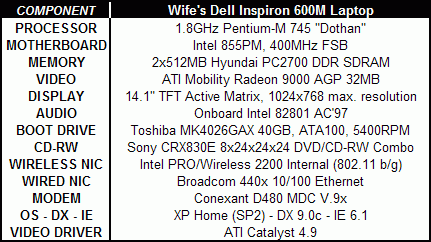
This is currently the newest machine in the house, purchased in July 2005, and the first commercially manufactured PC I've bought since my old Dell Dimension XPS-R400 in mid-'98. I guess every household with multiple PC's should have at least one laptop, for the convenience and portability they offer. Honestly, I didn't expect to be buying a laptop but kind of stumbled into it. Guess you could say that Dell made me an offer I couldn't refuse!
My employer has a corporate contract with Dell, so employees get a few percent off the price of a new Dell desktop or notebook PC. Additionally, special "coupon" sale offers are made available to employees from time to time. An e-mail notification of one such offer was circulated by our IS department recently, and turned out to be quite a deal. In a nutshell, the coupon was good for $750 off selected Inspiron notebook models priced $1500 or more. Though I wasn't looking to buy a laptop at the time, I casually mentioned this great offer to my wife over dinner. The next thing I knew, I was hearing how it would be so nice to have a laptop and get rid of the big computer cabinet holding all her desktop PC components, get all that space back in the living room, take it on trips so the kids can watch DVD's in the car rather than annoying each other and us, etc., etc. The more we talked about it, the more sense it seemed to make (I hate it when she does that!), so the next day, I was pricing up an Inspiron laptop on the Dell website.
After comparing models, the Inspiron 600M made the most sense for us, since the display on the 700M was too small, the 9300 was too big for easy portability, the 2200 was too "low-end", and the 6000 wasn't included in the coupon offer. I had to upgrade to a faster processor, more memory and a couple of other minor additions to get the price up to $1500, but the bottom line was a very nicely appointed laptop for a hair over $800, shipping, handling and tax included. I also threw in a cordless optical travel mouse and a universal power adapter for car use, and still came away under $900 delivered. Pretty tough to beat that! You can see additional configuration details in the table above. As I write this, we've only had the new lappy for a couple of weeks, but so far, so good. I uninstalled some of the junk that Dell put on it, loaded some of our favorite applications (most notably MS Office 2003 Student & Teacher Edition), and transferred my wife's documents and e-mails files from the desktop, which I then sold for a bit under $400. So this little foray into portable computing only ended up costing me a tad over $500 net. Without a doubt, Dell makes a very nice machine, and my wife and I are both very happy with it, thusfar.
OK, bear with me, almost done now....
| MACHINE #5: HOMEBUILT ALBATRON AX18D PRO nFORCE2 & MOBILE ATHLON XP 2200+ |
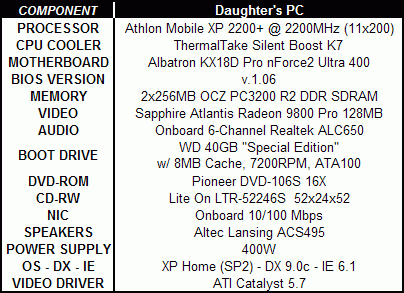 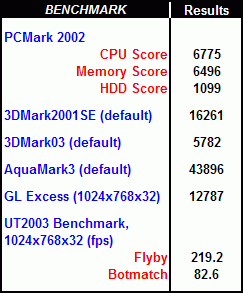 |
This is the third newest machine in the house, having been built in late March '04. My daughter's previous PC (another old BX board machine that I brought home from work) was getting a little long in the tooth, plus I wanted to upgrade her from 98SE to XP, so the timing was right for a new machine. Once again, I went with the Athlon XP - nForce2 combination for this new PC. The unbeatable value of the Athlon XP Barton processors made that an easy choice as her CPU, but I went with a different motherboard than I'd used in my two previous AMD system builds. After doing some research, I decided to try the Albatron AX18D Pro, a modestly priced ($62 at NewEgg) Ultra 400 chipset nForce2 board without some of the "bells and whistles" the higher priced boards offer. Since my daughter simply didn't need features such as SATA, onboard RAID, or Firewire, this mobo seemed perfect for her. However, the BIOS still offered plenty of overclocking features and flexibility, so that Dad could tinker around and get more performance for his hard-earned buck!
It's been up and running now for over a year, and I've been very impressed with the Albatron board. Assembly was very straightforward, with good included documentation, and the unit started up without a glitch and has run faultlessly thusfar. Accessing and changing FSB frequencies, clock multiplier settings, and various system voltages in the BIOS is a snap. This PC is powered by a mobile Athlon XP 2200+ processor running at 2200MHz (11x200MHz) with a Vcore setting of 1.65V, which is the default voltage for non-mobile Barton XP's. With higher core voltage, I have no doubt that this processor could achieve a higher stable clockspeed. But my daughter doesn't really need more CPU horsepower at this point, and keeping the voltage down helps minimize heat generation. This processor is absolutely rock-solid at 2200MHz, simultaneously running two instances of Prime95 in stress test mode for over 24 hrs. without any errors or warnings.
Even though the processor operating temperature was quite acceptable with the stock AMD heatsink/fan combo, I opted to upgrade to the popular ThermalTake "Silent Boost" cooler, known for its efficiency and very quiet (21 dBA) operation. This unit keeps the CPU core temperature well below 50 deg. C, even with the Prime95 large FFT stress test running continuously, and does so with a minimum of noise.
On the video front, a Sapphire Atlantis Radeon 9800 Pro provides plenty of 3D punch and easily handles the few games my daughter plays. Further details for the system configuration and some representative benchmark scores are given in the tables at right.
One comment on temperature and fan speed monitoring--the Albatron AX18D Pro does not come with a bundled monitoring program, as most retail performance-oriented motherboards do. However, downloading a program like Motherboard Monitor or SpeedFan will give you this capability, so its absence is really no problem at all.
That's it for the PC's. Now, a bit about how I tie 'em all together....
| HOME NETWORK CONFIGURATION |
Just a couple of words about how I get these machines to share a single cable modem and talk to each other. When we built our home in late 2000, I had it hard-wired for ethernet with Cat 5 cable and RJ45 receptacles. Didn't go crazy with it, but ended up with a total of five rooms wired. The "drops" all come down together at one end of the basement, where the cable comes into the house. The cable modem is down there, hooked up with a Linksys BEFSR41 EtherFast Cable/DSF 4-port router. I have been very pleased with this little gem, which really makes running a home network and sharing a broadband connection a breeze. You just leave the router at all of its default settings and plug the network drops into it, and away you go. The router dynamically assigns all of the IP addresses via DHCP (dynamic host configuration protocol); there's no need to even access the network properties on the PC, as long as an NIC has been previously installed and configured for automatic address assignment. So all five machines happily share the same cable connection and talk to each other via a 100Mbps ethernet network. File transfers are like lightning, and sharing printers is a snap.
The Linksys router has just about every feature the home user could want. The configuration screens are reached through your browser, with password control. The NAT (network address translation) feature insulates your network from the Internet, functioning as a hardware firewall. You can block certain machines from having Internet access, if for instance little Johnny can't stay off the porn sites! You can also configure the router to "pass through" certain port requests from the Internet to a specified machine. This is the feature I had to enable to set up my web server behind the router. The unit has a host of other features too numerous to get into.
More recently, I added a D-Link DI-524 802.11g wireless router behind the Linksys router, to act as a wireless access point. Since these wireless routers can actually be purchased for LESS than the cost of an access point and have more features and flexibility, it seemed like the best way to go to add wireless connectivity to my home network. Configuration of these devices has become ridiculously simple, even if you need to add a WEP encryption key, which every home network "sysop" should do, IMO. The wireless router provides easy network and internet access for our Dell laptop anywhere in the house, and also allows me to connect my business laptop to my employer's network using VPN client software through my home broadband connection. Very convenient!
OK, if you're not fast asleep from this exercise in hardware excess, click the button below to close this page and get back to what you were doing....
