| A 1.3GHZ TUALATIN CELERON UPGRADE FOR $75?? |
There's no doubt that an awful lot of owners of older BX motherboard systems have opted to extend the useful life of their PC's by doing CPU upgrades. Many of these machines originally shipped with "Deschutes" Pentium II processors or the early "Katmai" Pentium III CPU's, so they are definitely showing their age vs. today's hot P4 and Athlon XP-based systems running in the 2 to 3GHz clockspeed range. At first, the popular upgrade path involved the Coppermine Celerons and P3's, and later on, PowerLeap gave BX system owners a "new lease on life" with their iP3/T adapter technology that allowed Tualatin core processors to be run on these machines. However, the PowerLeap products cost in the range of $140 to $160 for a complete 1.2 to 1.4GHz Tualatin Celeron version, and the frugal upgrader is always looking for a cheaper alternative. A few months back, a Taiwanese company called Upgradeware began advertising their "Slot-T" adapter, designed to achieve the same basic end of allowing a Tualatin processor to be run in a Slot-1 motherboard.
What quickly grabbed some upgraders' attention was the lower cost of this option. A US distributor offered the basic adapter for $20, and an Intel retail box Tualatin Celeron processor could be purchased for well under $100, even for the top-of-the-line 1.4GHz version. Processor prices continued to decline (don't they always?) to the point that by late 2002, you could get the Slot-T adapter and the 1.3GHz Tualatin Celeron for under $75, including shipping! That was about half of what the comparable PowerLeap rig went for, so upgraders naturally began exploring this alternative. And being the inquisitive and frugal (my wife says "cheap") hardware geek that I am, I naturally wanted to check it out for myself.
I ordered a Slot-T from Stratton Computer and a 1.3GHz Tualatin Celeron retail box from NewEgg.com ($49). Within a few days, the CPU and Slot-T both showed up on my doorstep. Let's have a look at the hardware:
|
|
The Slot-T appears to be pretty well made, and the red jumpers for FSB speed and core voltage adjustment are evident. But something is immediately obvious about it, compared to the PowerLeap iP3/T--no power plug. And that's VERY significant, because it means no onboard voltage regulator module (VRM). That's not surprising, because PowerLeap has patented that technology. But it's also an item of major concern, because it means that the Slot-T must pull the power for the CPU through the motherboard slot connector. Why's that a concern?
Because of the motherboards that this adapter is likely to be used with. The typical upgrade will be done on a a PC that was made in '98 or '99 using a motherboard with the Intel 440BX chipset, a.k.a. "BX boards". The issue is that these most of these systems were designed to use P2 or early P3 processors. Such processors ran at higher core voltage settings than Tualatin processors (typically 2.0V), but with significantly lower current and overall wattage draw. These differences could lead to a number of potential problems:
Some early BX motherboards have voltage regulators that are only capable of supplying core voltage as low as 1.8V; early versions of the popular Asus P2B boards are an example. If the Slot-T is used in these systems, the ~1.5V core voltage required by the Tualatin Celeron cannot be supplied, and the processor would get the 1.8V minimum, instead. That's 20% above spec for these processors and could cause heat build-up leading to core damage and premature processor failure.
However, many BX boards can provide voltages down to 1.3V or lower, in which case the concern about overvolting the processor doesn't apply. So the key is knowing the voltage supply specs for the motherboard that the Slot-T adapter will be used with. But even then, there is an additional, more subtle risk....
As mentioned above, the Tualatin Celerons pull higher amounts of current and power than the old P2 and P3 processors that most BX boards were designed to run. Thus, running these processors with the Slot-T will result in those current and wattage loads being supplied through the motherboard VRM. The question becomes whether or not the VRM on your particular motherboard is up to the task. As an example, let's consider the Intel SE440BX motherboard thatcame in my old Dimension XPS-R400. Fortunately, Dell hardware maven Rob Hancock has covered this subject in some detail in his excellent Dimension Processor Upgrade FAQ, on the XPS-R Processor Upgrade page. At the bottom of that page, Rob presents a table that summarizes the electrical characteristics of a number of P2 and P3 processors, the latter including both Katmai and Coppermine core models. Rob calculates an "Estimated Voltage Regulator Dissipation" wattage for each processor, as an indicator of the stress placed on the XPS-R's onboard VRM by a given processor. Based upon successful upgrade reports by various Dell XPS-R owners, Rob has classified a number of CPU's as "maybe OK", even though they will cause the onboard VRM to run outside of Intel's published spec for the SE440BX. He estimates the "danger zone"--the threshold where the dissipation wattage is getting dangerously high--to be somewhere in the range of 10 to 11 watts.
At right is a modified version of Rob's table, with the electrical parameters of the Tualatin Celeron added at the bottom, based upon the published Intel spec (available HERE). Note that the estimated VR dissipation factor falls right into Rob's "danger zone" transition area.
So how big of a risk would an upgrader be taking if he/she installed a 1.4GHz Tualatin Celeron and Slot-T in an older BX system? Frankly, it's very hard to say, and the degree of danger will be determined by the specific type of motherboard used, with older models posing the higher risk. However, published specs are one thing, and how a motherboard is actually built and what it can stand up to may be quite another. It's well known that engineers often "over-design" systems to provide a margin of safety, and perhaps that margin is big enough to handle the added strain. The question becomes whether or not an upgrader is willing to assume such risk.
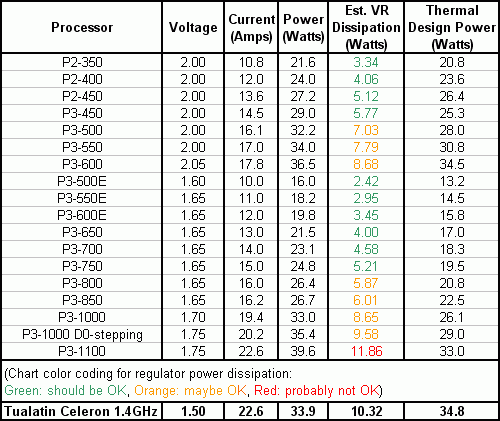
Temporarily setting aside the question of peril to the motherboard VRM , I proceeded with the installation of the unit in one of my BX machines....


