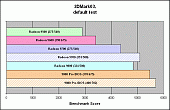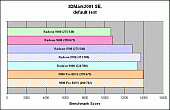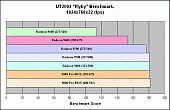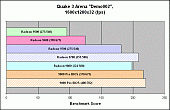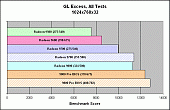| BENCHMARKING PLAN & RESULTS |
To quantify the impact of the Pro BIOS flash on performance, I ran a series of video benchmarks on the card, before and after the flashing. This is the same set of benchmarks I've used in other recent video card evaluations, consisting of both "synthetic" multi-test video benchmarks and actual games, and employing both OpenGL and Direct3D rendering modes:
- 3DMark03 Build 320 Multi-test Video Benchmark (DirectX 9)
- 3DMark2001 SE Build 330 Multi-test Video Benchmark (DirectX 8)
- GL Excess v.1.2b Multi-test Video Benchmark (OpenGL)
- Quake 3 Arena "Demo002" Timedemo (OpenGL game)
- Unreal Tournament 2003 Demo v.226 Benchmark Test (DirectX 8 game)
In addition to the post-flash test at the default Pro clockspeeds, I also increased the core and memory clocks using the Radeon Tweak Utility's overclocking function. As expected, I wasn't able to move the speeds up dramatically, but I did get some additional performance. I was able to achieve a core speed of 400MHz with only very slight white pixel artifacts in a couple of benchmarks, nothing I'd consider objectionable. Speeds of 410MHz or higher gave too much artifact display to be acceptable, IMO. Interestingly, up as high as 425MHz, I never locked up the PC, which is what I usually encounter when the core clock gets too high.
With the memory, I got up as high as 351MHz with good visual quality. At 360MHz, I began seeing polygon flashing errors in some tests, so that speed was obviously beyond the capabilities of the 3.3ns Samsung memory on this particular card. I've got some OCZ copper ramsinks on order that I'll install to see if better memory chip cooling helps, but I didn't have much luck with this cooling enhancement on my old 9500 card, so I don't expect much change.
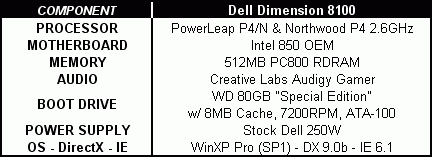
The benchmarking was done on my trusty Dell Dimension 8100, upgraded to a 2.6GHz Northwood P4 using the PowerLeap P4/N adapter technology (details available HERE). System specs are shown in the table at right.
The results obtained from the completed testing is summarized in the following data table and charts. All testing was run with antialiasing turned off and with filtering set to bilinear. Memory clockspeeds are shown doubled to reflect the effective speed, since all cards use DDR RAM. Also included for comparison is data I recently generated under the same exact testing conditions on a Sapphire Radeon 9500NP, a Powercolor Radeon 9600 Pro "Bravo", and the 9500NP soft-modified to run as a 9700. The latter card was tested both at default 9700 clockspeeds and overclocked to approximate 9700 Pro performance. Here's the data:
Benchmark Result Summary Table
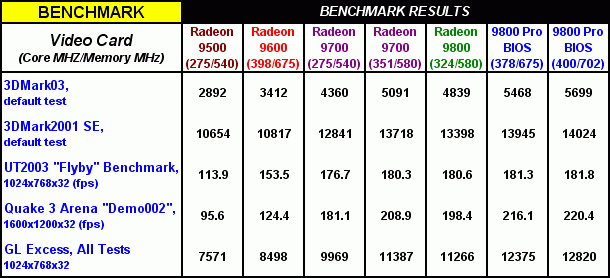
Benchmark Result Charts
(Click on individual charts to see full size version)
3DMark03
|
3DMark2001 SE
|
UT2003 Flyby
|
Q3A Demo002
|
GL Excess
|
| ANALYSIS & CONCLUSIONS |
As far as the core and memory clockspeed boosts go, the Pro BIOS flash increased the core speed by 16.7% and the memory by a nearly identical 16.4%. Factoring in the additional effect of overclocking, this particular card was able to achieve an overall core speed increase of 23.5%, and a 21% jump in memory speed--clearly very substantial increases! But clockspeeds are one thing, and actual 3D rendering performance is another, so let's look at the benchmark data....
One thing that is readily apparent from perusing the data table and charts is that, when testing video cards in this high performance class, I'm going to have to increase the testing resolution for 3DMark2001 SE and the UT2003 "Flyby"! At the 1024x768 resolution setting used, these two benchmarks basically become CPU tests on my Dimension 8100 with these high-end vid cards. 3Dmark2001 SE at 1024x768 appears to become CPU-limited on my test rig at a score of just over 14,000 Marks, and the UT2003 Flyby tops out at about 182 fps. Though this resolution is still useful for mid-range video cards like the Radeon 9600 Pro or GeforceFX 5600 Ultra, it just doesn't "push" a 9700 or 9800 series card hard enough. Live and learn....
However, the trends in the data are still clear enough to show the significant positive impact that the Pro BIOS flash has upon the 9800NP. The 3DMark03, GL Excess, and Q3A @ 1600x1200 tests readily show the performance benefit, jumping by an average of almost 11% at the default core & memory clockspeeds, and increasing to over 14% when overclocked to 400/351. And the most demanding of the tests, 3DMark03, increases by 13% at default speeds and nearly 18% when overclocked. Not bad, considering that this substantial performance increase cost us absolutely nothing more than the effort of doing the BIOS flash!
| THE BOTTOM LINE |
Well, the facts are in and the case is clear--this method really works, delivering a nice performance increase. Though not without some small risk, the BIOS flashing process is straightforward, and you can even flash back to the original BIOS, if there's a need to do so. Indeed, if you have a 9800 non-Pro card, it almost seems foolish not to give this a try. It may be necessary to reduce the memory clockspeed, if you have card with the Infineon RAM, but you should still get a significant boost from the Pro BIOS flash. As mentioned above, the toughest part may be actually finding a 9800NP card to do this with. But if you can pull it off, you'll end up with one screaming video card at a bargain price!
|
Sept.24, 2003
Questions or comments? E-mail me at THIS LINK |
|